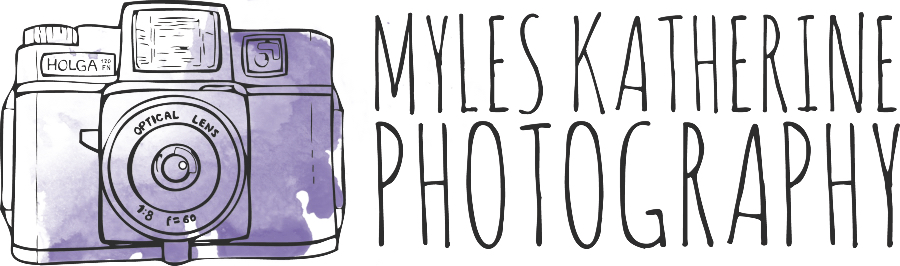I'm obsessed with this shoot. I've been on a hiatus of sorts when it comes to fashion shoots. When I first moved to Portland I did so many shoots that I burnt myself out. But lately, with the emergence of spring and the sunshine finally on its way, I'm feeling super inspired for the first time in years.
Emily Mazour was the creative genius behind Blair's pink and yellow hairstyle. Chelsea Sinks, also known as "Tree Sphinx", is responsible for the glitter and makeup magic. I recently acquired some new filters and experimented with Emily's ring light, and it was enough to convince me that I needed a ring light of my own (which I'm purchasing today)!
Here are some of my favorites from the shoot. Make sure to scroll to the end of the post to check out my fav film photos (polaroids, holga, 120mm, etc.). Can't wait to work with this incredible team again!
<3 Myles Katherine
Model: Blair Doucette
Hair: Emily Mazour
Glitter: Chelsea Sinks Using Glitter Moose